Aaghi LMS Portal – Learn How to Use (Workshop ,Tutor Login)
AAGHI LMS Portal is a powerful cloud-based learning management system (LMS) that provides a comprehensive suite of tools for managing and delivering online courses, as well as a complete set of features for teaching, learning, and assessment. With AAGHI LMS Portal, you can easily create and deliver online courses, manage your students, and track course completion, along with a host of other essential tools.
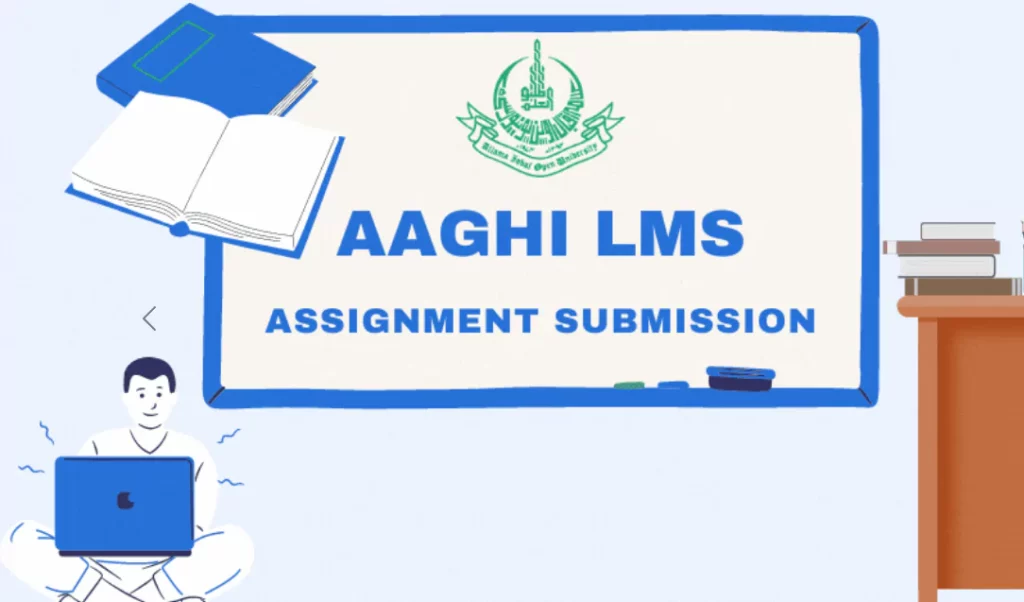
What is AAGHI LMS Portal?
Aaghi Learning Management System Portal is an online gateway introduced by the Allama Iqbal Open University for the benefit of its students. Since Allama Iqbal Open University provides admission to all students across Pakistan and abroad, therefore, this online portal acts as a platform that gives information about various student programs that the university offers, for example MCOM/MBA/MSC/BED etc.
Due to the ongoing pandemic, all course activities were shifted online which is why the Allama Iqbal Open University had to introduce its online portal, AAGHI. Students enrolled in workshops, courses and degrees can easily get themselves registered and start with their online sessions instantly through this portal. This student portal allows them to have engaging online sessions and cater to all their course related applications and queries. Like any other online portal, this is a single platform that acts as a bridge between the faculty and students of the university.
A Step-By-Step Guide to the AAGHI LMS Portal
This is an easy, step to step guide which will help you understand the Aaghi LMS Portal more clearly.
- Understand that this portal is created to establish contact between students and the university.
- Have all information on how to go about using the AAGHI portal.
Aaghi LMS Portal Workshop Login
Ever since COVID-19 hampered all in-campus activities, Allama Iqbal launched its LMS Portal, AAGHI, to cater to the needs of their students and provide with a platform for their online workshops. Below is a quick guide on how to join the LMS Portal Workshop Online:
- Open an internet browser on your screen. We suggest you to use the Chrome browser for an effective session.
- Type in the AAGHI URL on the address bar www.aaghi.aoiu.edu.pk and press enter.
- Next, enter your user name and password and click on login to access your account.
- Go to My Courses, next to the dashboard and click on it. You will find a list of courses on the page.
- Right under the courses, you will find the workshop schedule.
- Click the link of your desired workshop. However, please note that you should not click on any link before the anticipated starting time.
- Click on ‘Join Session’ to attend your workshop.
- After you join the session, it will give you two options, click on the ‘listen only’ option to start with your session. You can only listen and not be able to give your inputs.
- You will also see the Chat option, wherein you can send in your questions/queries.
- On the top right, you will three dots. Clicking on it, you will see a menu with the Log out option. Click onto ‘Log out’ to leave the class after the session has ended.
Aaghi LMS Tutor Portal login
Allama Iqbal Open University invited part time tutors to enroll themselves back in 2019 during the pandemic. Teachers were asked to enroll themselves on the AAGHI LMS TUTOR PORTAL to access all news, information and students’ related activities. Read below to know the steps to enroll into the AAGHI Tutor Portal:
- Type 52.163.184.147/tutor/ to access the homepage.
- Click on sign in, use your CNIC and enter the password you used when you registered for the first time on the website.
- On the Dashboard, you will find three links; Students List, Assignment Marks Entry and Award List.
- The students’ link tab will show all details of the students.
- On your top left, you can click and convert the student list to Excel, PDF or simply print it.
There are 15 separate regions where the LMS portal has been launched for students to upload their assignments. As a tutor, you need to check and evaluate their assignments by logging onto the main Allama Iqbal Open University website; www.aoiu.edu.pk.
- Login to the LMS portal by sing the ID and password given by the university.
- Go to my courses to access the courses which you are teaching.
- When you click on assignments uploaded by the students. You will see a summary of all assignment uploaded and not uploaded.
- To grade an assignment, click on view submissions.
- On the next page, click on the grade tab. You will see the uploaded assignment, Check, give your feedback on the right side of the screen and grade it accordingly. To save changes, click on ‘save changes’ at the end of the screen.
- To prepare the result, click on ‘My Courses’ and then ‘Grades’.
- You will see the Grader Report open on your screen. To generate the report, click on ‘Export’.
- Next, click on ‘Excel Spreadsheet’ for the report to get generated on excel sheet.
How To Use Aaghi Lms Portal
If you are a student, figuring out how to use the AAGHI LMS Portal can become easy if you follow the steps below:
- Open your browser and type in www.aiou.edu.pk in the URL bar.
- Click on AAGHI LMS Portal given on the left of your screen which will take you to the homepage of AAGHI LMS Portal.
- On your top right, click on Log in given in red.
- As a student, your User Id and password should have been sent in a message on your phone.
- Use the same User ID and Password given to you to login to the website.
- Incase, you have not been sent your user id, then use your registration or student ID to login to the portal. However, you must be sure to input all letters in CAPSLOCK and also add @aiou.edu.pk at the end. In the password tab, put in your roll number in capital letters again.
- Click on AAGHI LMS Portal and go to the table of contents. Find your regional officer by click on ‘How to get email address of AIOU Regional Officer.’
- The next step is to explore the AAGHI LMS Portal. On the home page, you will find many tabs for example; home, dashboard, my courses, AAGHI Training and HEC Digital Library etc.
- If you click on the Home tab, you will be able to see all courses and workshop that the university is currently offering.
- On the dashboard tab, you will have access to all courses and subjects you are enrolled in.
- On the next ‘My Courses’ Tab, you can individually click on each course to check if they have any announcements, assignments, viva and exam etc.
- If you have an assignment to submit related to a particular subject, then you need to click on the ‘due date’ given beneath the assignment number and upload your work.
- When you click on the due date, a new page will open where you will be able to upload your files. Remember that you cannot upload a file bigger than 5mb.
- When you click on Upload, a new page will pop up. Click on “Choose file” to upload the file from your computer location. Next, click on ‘Upload this file’ to finally upload your assignment.
- On the same ‘My Course’ tab you can access all workshops related to a particular course as well. Note that these workshops can only be accessed on the date they are conducted.
- Next on the tab is AAGHI Training; it shows two options: User Manuals and Video Tutorials.
- By clicking on Video Tutorials, you will access to all video links and tutorials.
- Finally, the last tab is HEC Digital Library which gives easy access to all HEC documents.



